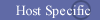|
To set up URL forwarding with the stealth feature, login to
members.easydns.com and click the "dns" link beside your domain name.

For the host of yourdomain.com, replace the PENDING or other info in the IP or URL field with the appropriate URL. If you are using the page design techniques to keep the filenames as part of the URL it is important not to include the filename in the URL on the DNS page, such as domain.com/member/index.htm, use www.domain.com/member. Then click the check box in the stealth column, and click "next" until it changes to done, and then click done to confirm the changes. The changes should propagate and the forwarding be active in about 3 hours.
Do you want more detail?
|
You will note that the bottom host listed to the right is not stealth forwarded, as the check box is empty. To activate stealth for that host, you would just need to click that checkbox and click "next" until it changes to done, and then click done to confirm the changes

|


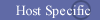
![]()