Metatags
The main problem facing people using stealth redirection relates to the search engines, and having them accurately index a forwarded site. Or, in the case of private pages, making sure that the site is not indexed, and thus does not show up on the search engines.
When search engine robots/spiders index your domain name, some do not follow through to your actual website and therefore do not index the meta description or keyword tags you may have included on you site. This is because the frameset document used to keep your domain name in the location bar will not automatically contain the same metatags. There is a way, though, of having our webforwarder grab any meta tag info you have on your main page and write it in the main frameset when your web page is accessed.
To make use of this you need to login to your members page, and in the bottom of the "Domain Settings" section where your domains are listed you will see a "refresh metatags" link. Click this and select the hosts to be updated on the next page, and our system will copy the metatags into the framset document. This will allow your site to be properly indexed by the search engines, if that is what you want.
To see how this works, select "View" and then "Page Source" from your browsers menu. You will see the meta tags in the document. Those tags exist on the easyTEST
homepage and were written into the frameset when the site is loaded.
|
At present, we only grab and copy meta tags on your site that are in the
format:
<META NAME="..." CONTENT="...">
We do not grab meta tags of the format:
<META HTTP-EQUIV="..." CONTENT="...">
The HTTP-EQUIV metatags are primarily used to set the content-encoding of a
web page (i.e. what language and character set to display the page in) or to
do things like automatically refresh the page every few minutes or so.
These settings will still take effect on your site, since copying them over
to the frameset we generate would not make a difference.
| |
If you do not want the site indexed in search engines, the HTML spec allows for a robots exclusion file at the link "/robots.txt" (More info here: http://www.w3.org/TR/html401/appendix/notes.html#h-B.4.1 ) To take advantage of this, our stealth redirect code checks for the special case of a "/robots.txt" request, and in that case, just forwards directly to the URL, rather than using the normal stealth frameset to mask the forwarded URL. This will let the search engine see and utilize robots.txt files normally, and does not affect the stealth for anyone actually viewing your site.
|


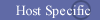
![]()
