

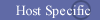
![]()
|
| |
 |
To setup URL forwarding, you first need to access the DNS page for the domain. This is done through the members page, using the DNS link to the right of the domain name you are trying to forward. 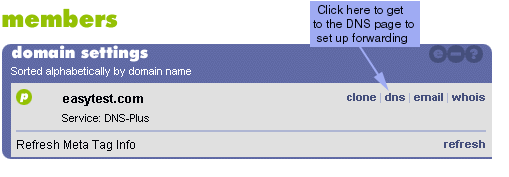
The DNS page has several sections for assigning various records for the domain, including SOA settings, MX records, Hosts, and Aliases (also called C-names). We are concerned with the Hosts section, which is where you would set up the direction to a webpage. 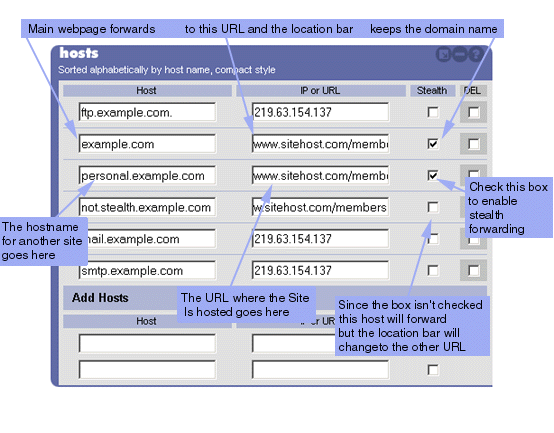
Under the hosts section you need to enter the name you want people to use to access the webpage. This can be simply the domain name, like example.com, or something like www.example.com, or any other addition to the domain name. For example, you could have one public webpage located at www.example.com and another private page for friends and/or family at personal.example.com. If you do this, you should keep in mind that if you do this, people will need to enter personal.example.com, not www.personal.example.com, unless you create a host or alias for the www.personal version. In the "Has IP or URL field" you need to enter ther URL where your webpage is located. It is important not to put the file name on the end of the URL here, because if you do you won't be able to access specific files by the format www.yourdomain.com/filename.yay and the page design tips won't work. Enter it as www.example.com/member/etc Then simply click the stealth check box to enable stealth for that domain. If this box is left unchecked the location bar will change to the URL you are forwarding to. So the not.stealth.example.com host in the above is forwarded, but not through stealth. This means that when someone types in not.stealth.example.com, they will get to the correct place, but the location bar will change to www.sitehost.com/members/notstealth. I mentioned above that one can forward the www.example.com host to a URL, but you may have noticed that there is no www. host in the example screen shot. This is because on our system www. is set up by default as an alias pointing to the main domain host. In this case www.example.com points to example.com. If you wanted you could change this, by removing the www. alias and adding a www. host. 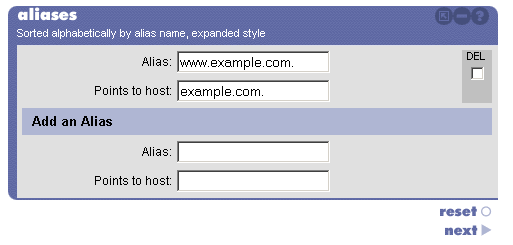
An alias acts as if it was the host pointed to, so www.example.com will behave as if it was example.com. So if someone types in www.example.com it goes to the main webpage, and www.example.com stays in the location bar. And whenever you make changes to you DNS settings, make sure you click the "next" button below the aliases section until it changes to done, and then click done to confirm the changes.
|