

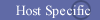
![]()
|
| |
 |
links outside you website...Normally, when you are linking to other pages or sites outside your website, you use the html code: <a href="http://www.anothersite.com">You can still do this with stealth redirection, but the address shown in the location bar will always be the original address entered (http://www.easytest.com for example). See what we mean. The easydns.com site will load, but the location will still show the easytest.com domain name. You should know that if you do this and the site you are linking to uses frames, your visitors will get some unpredictable results. To break out of the stealth frameset and have the outside site load as it should, you must use the following code: <a href="http://www.anothersite.com" target="_top">(please note the underscore " _ " character before the word " top " - it must be included) This link works properly.The main easyDNS.com site will load with the correct domain name in the location bar. |